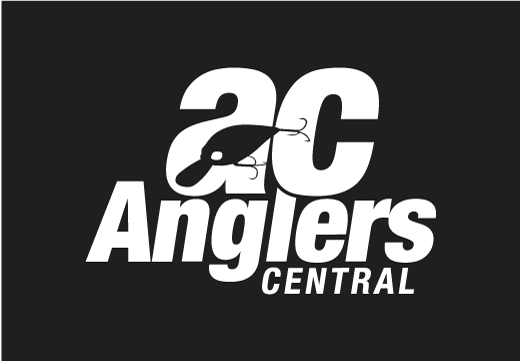1
/
of
1
DAIICHI SEIKO
Auto King Gaff 500
Auto King Gaff 500
Regular price
MYR830.00
Regular price
Sale price
MYR830.00
Unit price
/
per
Taxes included.
Shipping calculated at checkout.
Low stock
Pickup available at H-1-8, Jalan PJU 1/45, Aman Suria, 47301 Selangor
Usually ready in 24 hours
Auto King Gaff 500
A telescopic lightweight-designed gaff dedicated to oval squid fishing.
The one-push safety cover prevents the gaff from jumping out suddenly.
The cap will open when the release button is pressed, and the gaff will pop out and open automatically by just casting the gaff.
Incorporating a hanger for maximized mobility.
Provided with a shoulder strap
- SPEC
- ● Collapsed size: 62 mm
● Overall length: 500 mm
● Weight: Main body: 500 g; with shoulder strap worn: 520 g in total.
Gaff part, safety cover, etc./MADE IN JAPAN
Shaft and strap/MADE IN CHINA
- AORIIKA Gaff Special Design


- A telescopic lightweight design with top priority given to mobility.
The gaff dedicated to oval squid can be handled with a single hand with ease and cast for immediate landing.
- Safety cover with quick & landing system

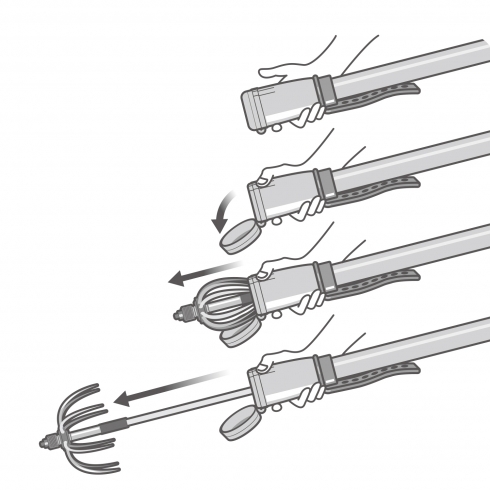
- Possible to accommodate the gaff with the safety cover and cap locked so that the gaff will not jump out suddenly.
The cap will open when the release button is pressed, and the gaff will pop out and open automatically by casting it strongly.
The solid will be bent when oval squid is baited, and the hook tips will face upward, thus making quick landing possible with a single hand and preventing oval squid from getting away.
- Sholder strap & Hanger Style

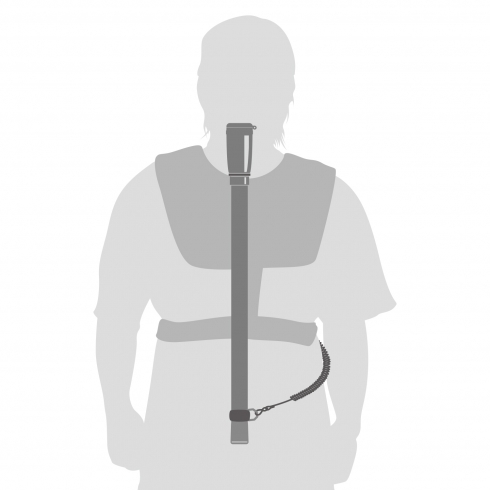
- Use the strap crossing the shoulders.
Possible to remove the strap at once by removing the buckle while using the gaff.
The attachable and detachable hanger can be mounted to your belt or tackle vest (by just hanging), thus making it possible to go into a landing position instantaneously.
Possible to use the hanger or shoulder strap according to your situation and clothing.
* Be sure to attach the Shirite Rope (sold separately) to the D-ring of the shaft end so that the product can be collected if it drops out.
- 3D view
- Drag the mouse sideways on the image to rotate the image.
- 3D view
- Drag the mouse sideways on the image to rotate the image.
- 3D view
- Drag the mouse sideways on the image to rotate the image.
- Video clip (TV CM)
- Video clip (Resolution of fixation)